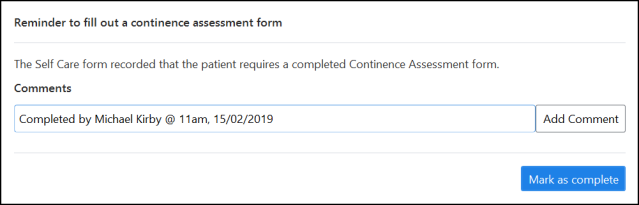Reminders Tab - Overview
The Reminders tab within the Patient Care screen only contains data when an entry is made in the Care Forms tab, that requires a task to be completed.
Three types of reminders are generated within the Reminders tab. These are outlined through the drop-down text below:
A reminder for an anticipatory care plan to be completed is generated if the community nurse ticks the Is an ACP required?  box within the Nursing Assessment - Emotional Spiritual Social form.
box within the Nursing Assessment - Emotional Spiritual Social form.

A reminder for a continence assessment form to be completed is generated if the community nurse ticks the Is a Continence Assessment required? 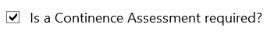 box within the Nursing Assessment - Self Care form.
box within the Nursing Assessment - Self Care form.
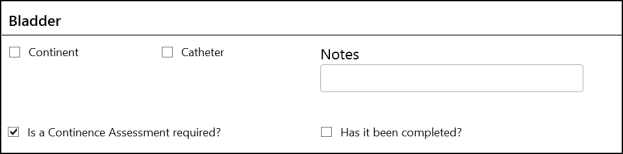
A reminder for a bowel assessment form to be completed is generated if the community nurse ticks the Is a bowel assessment required? box within the Nursing Assessment - Self Care form.
box within the Nursing Assessment - Self Care form.


Marking Reminders as Complete
All reminders must be marked as complete, see Marking Reminders as Complete.
Marking Reminders as Complete
You are notified about the required task(s) until such time as it is marked as complete:
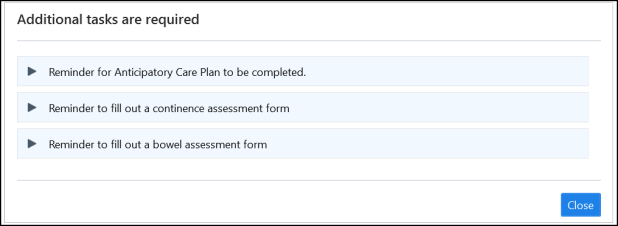
To mark a reminder as complete:
- Select the reminder from the pane on the left of the screen.
- Enter any additional comments if required.
- Select Mark as complete
 .
. - The reminder is now marked as complete.